How to make your own
Step 1: Design your brand
By using your own brand, you can differentiate your product while using a format like ours will help with maintaining some commonality with existing silver and gold cards.
The graphics should be sized for printing so that the cards will be a rectangle that is 85.60 millimeters (3.370 inches) wide and 53.98 millimeters (2.125 inches) tall. There is a template file attached below that you might be able to use as a starting point. It is in Adobe Illustrator format.
We use color highlighting and hole shape to denote denominations. A plain card with a black horizontal line and a one inch circular hole we use to donate a "ones" unit. For denominations half the value of the "ones", or "halves" we use green in the highlight areas and a half inch hole. For "fives" (five times the "ones") we use red and a 2 and a half inch oval. We recently added Islamic denominations (dirhams and tenth-dinars) which use white highlighting and a square hole. If you use similar coloring and holes for denominations of the same values, then your cards will be interchangeable with ours.
Our first test run was printed on regular printer paper. It worked but it comes out a bit flimsy. Our second run was printed on 100# gloss cover stock and that came out well. We have since switched to using 80# gloss cover stock, which is slightly thinner while still retaining a solid feel.
You'll print the card designs, carefully cut them apart into individual cards, then punch out the centers for the display window effect.
We use a few different punches to cut out the windows. A circle and an oval punch can get you started with "ones" and "fives".
Step 2: Get some precious metal
We are using 26 gauge wire that is .999 fine gold and a 30 gauge .999 fine silver "bezel wire". These make it reasonably easy to cut the source material into a shape that fits well into the cards while keeping their overall thickness to no more than that of a credit card. We calculated the lengths of wire needed, and weighed samples. Our calculations for the silver were spot on, but the gold ones were off by about 10%.
Calculate, Cut, Weigh.
You don't need to use the same products, but if you don't then you'll need to redo all your calculations before cutting any metal. We chose to start with 28 gauge because it is just under half the thickness of a credit card. That way there's room for the plastic and cardstock without making the final product too thick.
For our cards, we buy silver and gold from Rio Grande, a well known and reliable jewelry supply company.
Step 3: Measure your metal
This can get a little tricky. We used a Google Docs spreadsheet to thoroughly calculate the length of wire we need for each card. We started with the density of each metal and the cross sectional area that a 28 gauge wire has. We did the math.
We started out assuming that we would be embedding straight wires in the cards, so the lengths of the wires would need to be less than the width of a card. About 3 inches was the longest we would consider.
Weighing
We use a small portable scale to measure each piece we cut. The scale to the right should be sufficient, although a more sensitive scale might be better if you can afford it.
Silver
At first we tried using a regular 28 gauge wire, but that resulted in needing far too many wires in the card to be viable for production. So we moved to the "bezel wire" form, which is actually just a thin strip. Our calculations on the strip come out to approximately 1.75 inches, which is close enough to get to cutting, testing, and refining the measurements.
When we first tried this, our calculations proved accurate - although our cutting skills lacked. Cutting the wire precisely can be important to get the weight right. A little too much is OK, but too little isn't good business. It might take a few times to get the right mass, and some might get cut a little too short. Save those pieces for combining with oversized pieces to make the larger cards.
Gold
Somehow our calculations came out a bit shy of 0.1 grams. However, after a bit of testing and retrying, we came up with a length of 7.28 cm (about 2.87 inches) of 28 gauge fine gold wire being just a hair over 0.1 grams.
This points out the necessity of testing and verifying. Just weighing the first piece we cut showed us how far we were off, and the second cut was good.
Step 4: Laminate
For our first prototypes we used a regular home office light duty laminator, and that works OK, but many of them can't handle either the load or the laminate thickness that makes a good solid card. The one to the right should be good enough to handle the job. You might also be able to get the lamination done at a printing shop like a FedEx Office store (Kinkos).
After some prototype testing, we settled on using a 7 mil thickness laminate material. It comes in a convenient form that only adds about 3 cents to each card's cost when bought in bulk.
The process
One of the first things you'll need to do is cut the metal to size and weigh each piece. I usually separate them out into piles according to how close to perfect they are. (You won't be able to get perfect cuts every time). One pile for underweight, one for overweight, and one for perfect and slightly over perfect should be good.
Take one laminate pouch, open it up, and slide in a card. Then hold the laminate open while carefully placing the right amount of metal in. That part can be real tricky, especially with the larger denominations.
Your laminator should have come with protector sleeves, and the laminate pouches usually have some extras. Wrap a protector around the card, while making sure the metal doesn't slip around. Run it through the laminator and then let the finished card cool for a few minutes. You might experience a few goofs every once in a while, where a piece of metal moves too much to be acceptable. Just lay that card aside to recycle later.
| Attachment | Size |
|---|---|
| 897.56 KB |

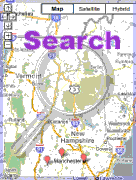 Search for merchants by distance or business type on a map.
Search for merchants by distance or business type on a map.





